Telegram US Group List 2714
-
Group
 145,092 Members ()
145,092 Members () -
Group
-
Group
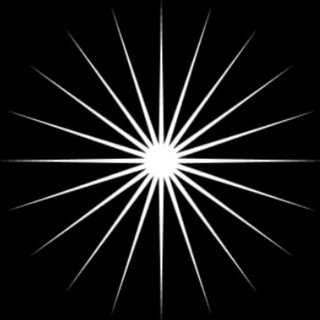
Михаил Бордуновский
762 Members () -
Group

TOR VPN CENTRAL
2,384 Members () -
Group

Мар-дель-Плата чат
671 Members () -
Group

ЖНР. Женская народная республика
1,071 Members () -
Group

Frankfurt❄️🌿💊
539 Members () -
Group
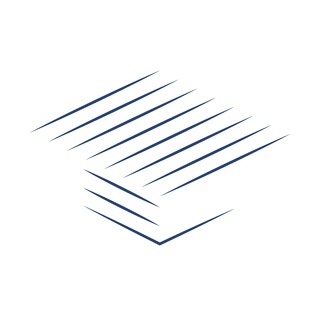
НОВАЯ ЭРА
2,233 Members () -
Group

Хайлайт | Новости
60,795 Members () -
Group
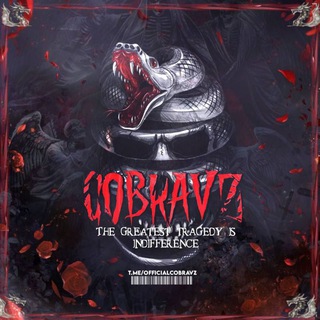
𝕮Ø𝐁𝐑ꓥ𝐕𝐙 𝐆Δ𝐍𝐊
44,969 Members () -
Group
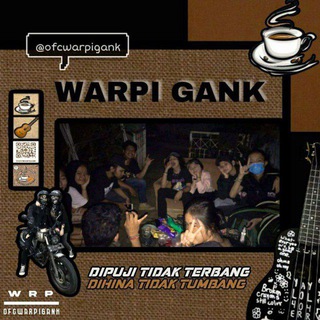
VAKUM | 𝐖𝐀𝐑𝐏𝐈 𝐆𝐀𝐍𝐊
16,701 Members () -
Group
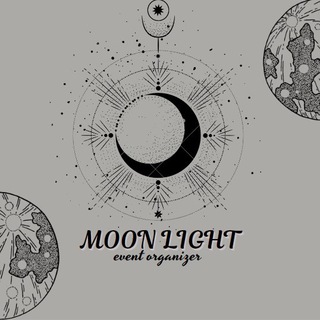
BIG HIRING 𝐌𝐎𝐎𝐍𝐋𝐈𝐆𝐇𝐓 𝐄𝐕𝐄𝐍𝐓 𝐎𝐑𝐆𝐀𝐍𝐈𝐙𝐄𝐑
4,880 Members () -
Group

Politik_für_Blondinen
4,720 Members () -
Group
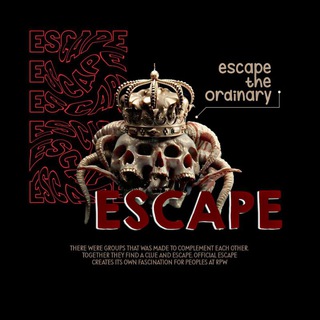
𝐎𝐅𝐅𝐈𝐂𝐈𝐀𝐋 𝐄𝐒𝐂𝐀𝐏𝐄
7,990 Members () -
Group

[𝐁𝐔𝐁𝐀𝐑] 𝐂𝐇𝐄𝐑𝐈𝐒𝐇 𝐇𝐎𝐒𝐏𝐈𝐓𝐀𝐋༉
1,678 Members () -
Group

Центр «Зотов»
9,074 Members () -
Group

8V.com_Global Group
11,232 Members () -
Group

Интимология
947,823 Members () -
Group

ONSIDE TV — LIVE
76,992 Members () -
Group
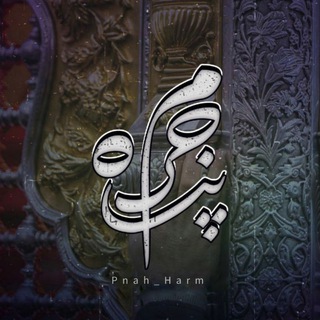
「پنآھِحَـــرَم」
28,732 Members () -
Group

مَذكرة مُزيف
2,128 Members () -
Group

نویسندگی|مرکز مطالعات ادبی ایران
8,612 Members () -
Group

•BuxDU •БухГУ •BukhSU
11,873 Members () -
Group
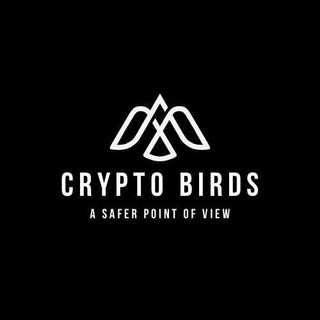
CryptoBirds Alerts🕊
7,002 Members () -
Group
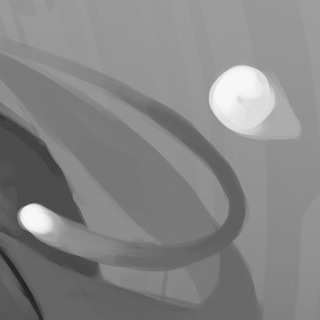
SpeedPaint
1,549 Members () -
Group

Партия «Белая Русь»
6,019 Members () -
Group
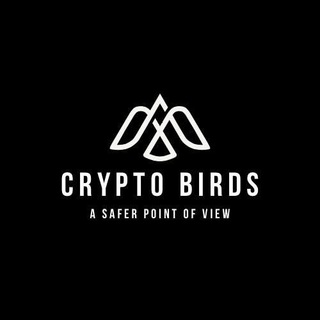
Crypto Birds🕊
18,959 Members () -
Group
-
Group
-
Group

Номери посилок ТТН CSSHOP
528 Members () -
Group

مرکز آموزش های آزاد دانشگاه بجنورد
1,605 Members () -
Group

✙ Груз 200 ✙ ∆
203,246 Members () -
Group

افلام اجنبية | جديدة | مترجمه 🐍
133,207 Members () -
Group
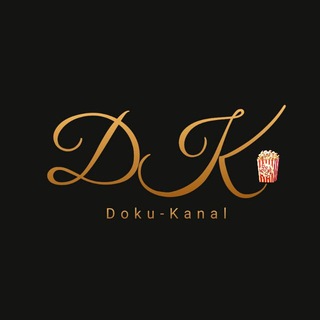
DOKU-KANAL² | LANG🍿
3,730 Members () -
Group

دروس الشيخ صالح بن سعد السحيمي
1,421 Members () -
Group
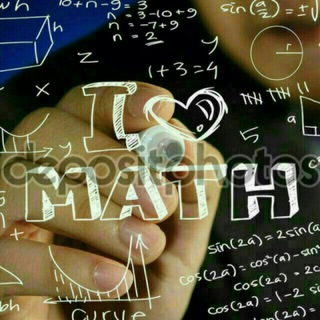
📚✏️Matematik analiz📚
747 Members () -
Group

Движение «Русская Мечта»
104,832 Members () -
Group

Выкручиваем конверсии воронок
47,902 Members () -
Group
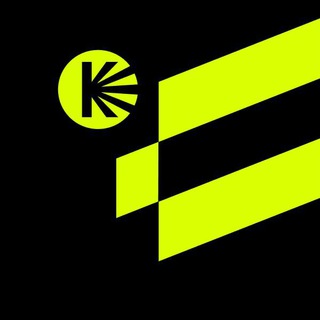
Спорт на Кинопоиске
89,546 Members () -
Group
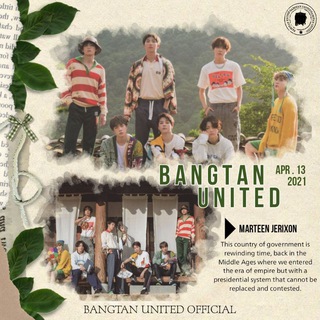
𝐁ANGTAN 𝐔NITED
1,286 Members () -
Group

Одна нога здесь, другая там!
65,241 Members () -
Group

⋆ 𝗛𝗼𝘁𝗲𝗹 𝖭𝗂𝗏𝖾 ٫ ♡︎ٌ .
1,205 Members () -
Group

زبان انگلیسی ارشد پزشکی- استاد صفدری
5,608 Members () -
Group

🍓Anime Boys Love Sub Esp🍓
5,529 Members () -
Group
-
Group

JizPI online | rasmiy kanal
5,943 Members () -
Group

Центр Знаний «Машук»
11,508 Members () -
Group
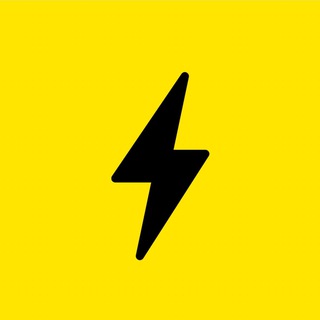
Сегодня в тренде
613,333 Members () -
Group
-
Group

Олег ЛаVричев🇷🇺
1,316 Members () -
Group

Хоккейный репортер
1,511 Members () -
Group

Tickmill_IB_Junction
2,685 Members () -
Group

Vестник Vедьмы
359 Members () -
Group

Шангъянг
3,929 Members () -
Group

الدعوة إلى التوحيد
785 Members () -
Group

Елена Шаройкина
3,273 Members () -
Group

Книжный клуб
2,209 Members () -
Group

Секс в Браке. Как сохранить страсть
33,445 Members () -
Group

አማራ ባንክ Amhara Bank
64,170 Members () -
Group
-
Group
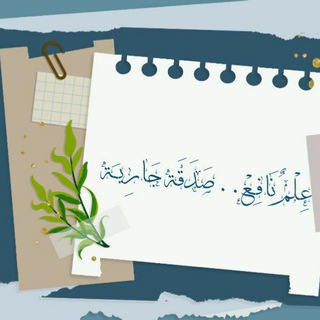
؏ِـ📚ـلْمٌ نَافِــعْ.. صَدَقَة جَارِيــَة🌸
1,064 Members () -
Group
-
Group

❀ مســجاتـــــﮯ ❀
3,351 Members () -
Group

👉 Stick • Stickers • Стик
1,452 Members () -
Group

СУ СК России по Карачаево-Черкесской Республике
2,871 Members () -
Group

✳️أفضل ألعاب الأندرويد⚙️
938 Members () -
Group
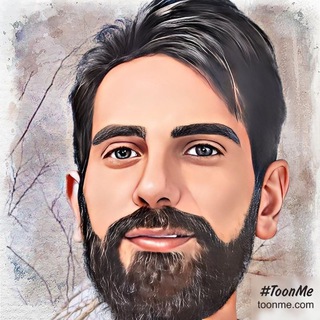
انسان موحد | محمد هادی خسروی
1,719 Members () -
Group

Карманов без Китая
29,711 Members () -
Group

Правительство Башкортостана
3,279 Members () -
Group

.⿻ 𝐓𝐇𝐄 𝐒𝐄𝐕𝐄𝐍 𝐖𝐎𝐍𝐃𝐄𝐑𝐒!💎
6,669 Members () -
Group
-
Group

کانال محافظ فیلم ترسناک
1,937 Members () -
Group

گروه ویس چت،دخترانه گپ،پسرانه
15,297 Members () -
Group

We Leak Database
3,827 Members () -
Group
-
Group

Qo'llanma | Faktura.uz
460 Members () -
Group

بعض الكلمات حضن
1,535 Members () -
Group

Crypto Ocean
31,381 Members () -
Group

نداء الصدر
3,365 Members () -
Group

💔 وحيد 🥺
3,072 Members () -
Group
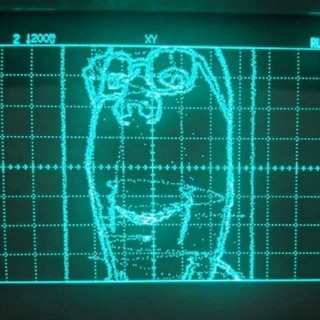
CRISPR/GNUGUN Coopernetties
4,994 Members () -
Group

эстетика маргинального хардкора
10,034 Members () -
Group

Poco F5 / Redmi Note 12 Turbo | Official
8,295 Members () -
Group
-
Group

Product channel fit Ӏ Камилла Самохина
17,928 Members () -
Group

مَـلْـجـأ دافِـئ
16,090 Members () -
Group

Друзь 200
712 Members () -
Group
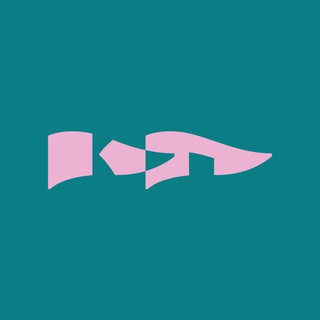
Вы из какой конторы?
3,650 Members () -
Group

Вечерняя Рязань
349 Members () -
Group
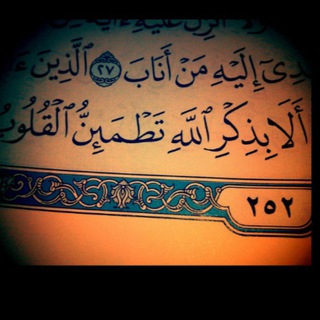
الابذكر الله تطمئن القلوب 🌱🕊
716 Members () -
Group

آزاد | Azad
24,958 Members () -
Group
-
Group
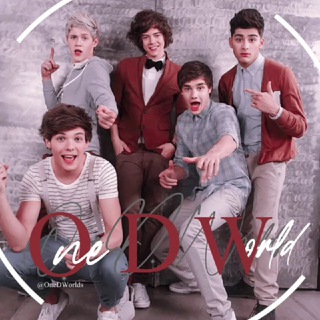
⋆𝗢𝗻𝗲𝗗𝗪𝗼𝗿𝗹𝗱⋆
5,571 Members () -
Group

𝗠𝗢𝗗 𝐗
1,488 Members () -
Group

ASH-SHIFA akademiyasi
775 Members () -
Group

Данил Морозов
345 Members () -
Group

ستوريات حب لـ عيونها ترتيب حسابات ♥️.
490 Members () -
Group

وردة الصباح 🌹
1,378 Members () -
Group

Жива
512 Members () -
Group

قناة بالوحي نحيا- LAC TV
11,656 Members ()
TG USA Telegram Group
Popular | Latest | New
Telegram has a unique feature called Channels that allow you to broadcast messages to large audiences. Unlike Groups, Telegram Channels can have an unlimited amount of subscribers, and only admins have the right to post content. Custom Theme Your Telegram 1b Telegram Messenger Tricks Another great option in groups or channels is being able to pin messages. Tap a message and choose Pin to keep it at the top of the chat, where everyone can easily reference it.
Let’s say you have enabled the “Slow Mode” and set an interval of 1 minute. Now members in the group can only send one message per minute. A timer will show them how long they have to wait before sending the next message. Open Telegram Links in Your Favorite Browser Users on macOS now have a quick way to generate a custom profile picture – choose any sticker or animated emoji as the focus, and add a colorful gradient background. You can set one for your own profile, or as a group or channel photo – making it easy to create a themed icon for chats without searching for stock photos. Telegram offers two types of APIs for developers. Both are free of charge.
To create a username, go to “Settings” and tap “Username” under the account section. There is also a “Bio” option, where you can add a few lines about yourself. Anyone who opens your profile will see this text. Any user can upload large files and media, each up to 2 GB in size and enjoy unlimited storage in the Telegram Cloud for free. With Telegram Premium, subscribers will now be able to send 4 GB files – enough space for 4 hours of 1080p video, or 18 days of high-quality audio. Slow Mode All Telegram users can download these extra-large documents, regardless of whether they are subscribed to Telegram Premium.
Since Telegram stores chats and files on a remote server instead of your device, you can also access everything (except secret chats) from the web. Access it via the web portal or any of several Chrome extensions. To do this, long-press on a picture you have sent. Choose the ‘Edit’ button on the top, just like you’d edit a text message once you have sent it. Now, you will get an in-built photo editor where you can add filters, draw or crop images. Alternatively, you can even replace the picture and send another one in its place.
Warning: Undefined variable $t in /var/www/bootg/news.php on line 33
US